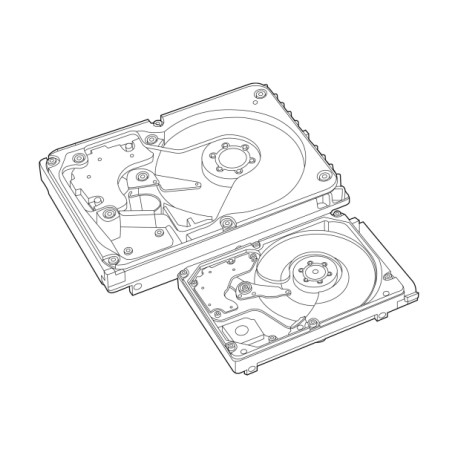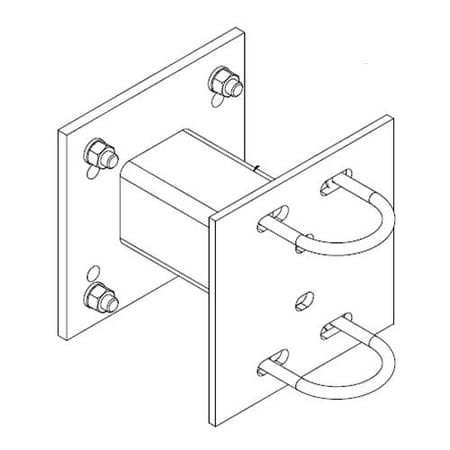Nortel Networks IP Phone 2001 manuals
Owner’s manuals and user’s guides for Phones Nortel Networks IP Phone 2001.
We providing 2 pdf manuals Nortel Networks IP Phone 2001 for download free by document types: User Manual

Nortel networks IP Phone 2001 User Manual (88 pages)
Brand: Nortel-networks | Category: Phones | Size: 2.75 MB |

Table of contents
Contents
5

Nortel networks IP Phone 2001 User Manual (100 pages)
Brand: Nortel-networks | Category: Phones | Size: 0.55 MB |

Table of contents
Contents
3
Overview
9
Figure 3
12
Logging on
17
Logging off
19
Making calls
21
Call menu
57
60 Call menu
60
Mute feature
87
90 Inbox
90
92 Outbox
92
Carrier VoIP
100
More products and manuals for Phones Nortel Networks
| Models | Document Type |
|---|---|
| BCM50 |
User Manual
 Nortel Networks BCM50 User Manual,
280 pages
Nortel Networks BCM50 User Manual,
280 pages
|
| CallPilot Desktop Messaging |
User Manual
 Nortel Networks CallPilot Desktop Messaging User Manual,
72 pages
Nortel Networks CallPilot Desktop Messaging User Manual,
72 pages
|
| N0035509 |
User Manual
 Nortel Networks N0035509 User Manual,
90 pages
Nortel Networks N0035509 User Manual,
90 pages
|
| 1165E |
User Manual
 Nortel Networks 1165E User Manual,
56 pages
Nortel Networks 1165E User Manual,
56 pages
|
| 1535 |
User Manual
 Nortel Networks 1535 User Manual,
62 pages
Nortel Networks 1535 User Manual,
62 pages
|
| M2216ACD |
User Manual
 Nortel Networks M2216ACD User Manual,
24 pages
Nortel Networks M2216ACD User Manual,
24 pages
|
| Meridian M3901 |
User Manual
 Nortel Networks Meridian M3901 User Manual,
2 pages
Nortel Networks Meridian M3901 User Manual,
2 pages
|
| 3100 EN |
User Manual
 Nortel Networks 3100 EN User Manual,
34 pages
Nortel Networks 3100 EN User Manual,
34 pages
|
| NN42030-106 |
User Manual
 Nortel Networks NN42030-106 User Manual,
2 pages
Nortel Networks NN42030-106 User Manual,
2 pages
|
| 2002 |
User Manual
 Nortel Networks 2002 User Manual,
152 pages
Nortel Networks 2002 User Manual,
152 pages
|
| 3456 |
User Manual
 Nortel Networks 3456 User Manual,
42 pages
Nortel Networks 3456 User Manual,
42 pages
|
| NN10300-020 |
User Manual
 Nortel Networks NN10300-020 User Manual [en] ,
102 pages
Nortel Networks NN10300-020 User Manual [en] ,
102 pages
|
| ATA 2 |
User Manual
 Nortel Networks ATA 2 User Manual,
16 pages
Nortel Networks ATA 2 User Manual,
16 pages
|
| NN43116-104 |
User Manual
 Nortel Networks NN43116-104 User Manual,
2 pages
Nortel Networks NN43116-104 User Manual,
2 pages
|
| 1120 |
User Manual
 Nortel Networks 1120 User Manual,
160 pages
Nortel Networks 1120 User Manual,
160 pages
|
| jAZZ X-6000 |
User Manual
 Nortel Networks jAZZ X-6000 User Manual,
28 pages
Nortel Networks jAZZ X-6000 User Manual,
28 pages
|
| i2004 |
User Manual
 Nortel Networks i2004 User Manual,
14 pages
Nortel Networks i2004 User Manual,
14 pages
|
| 1120E |
User Manual
 Nortel Networks 1120E User Manual,
25 pages
Nortel Networks 1120E User Manual,
25 pages
|
| Companion MICS-XC |
User Manual
 Nortel Networks Companion MICS-XC User Manual,
138 pages
Nortel Networks Companion MICS-XC User Manual,
138 pages
|
| LIP-6830 |
User Manual
 Nortel Networks LIP-6830 User Manual,
129 pages
Nortel Networks LIP-6830 User Manual,
129 pages
|
Nortel Networks devices