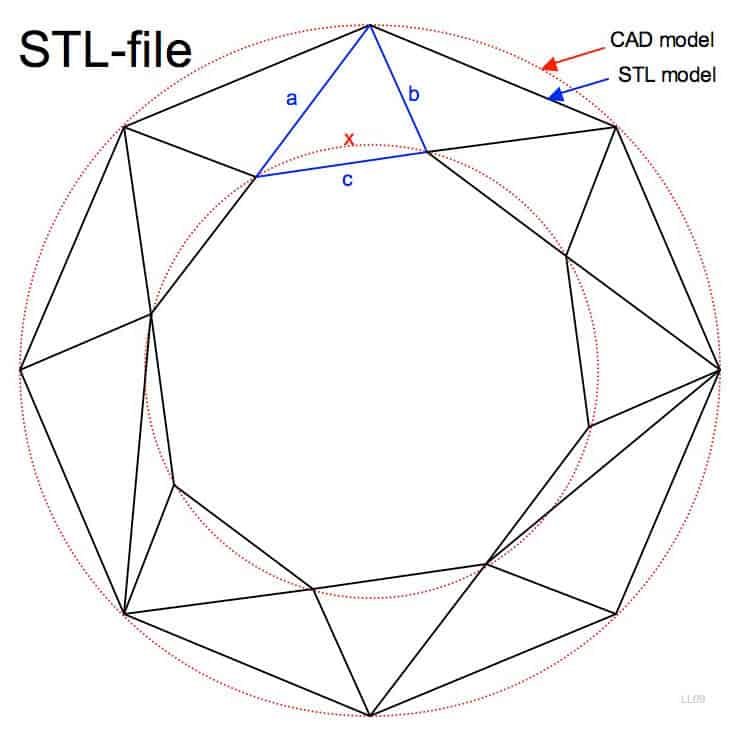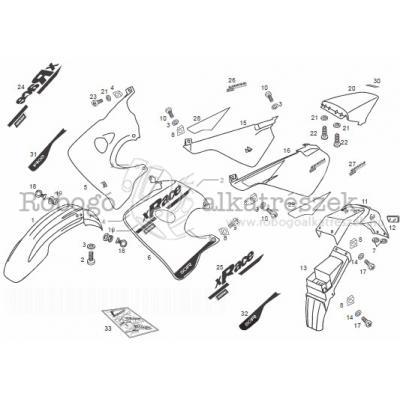Nortel Networks BCM200 manuals
Owner’s manuals and user’s guides for Networking Nortel Networks BCM200.
We providing 1 pdf manuals Nortel Networks BCM200 for download free by document types: User Manual

Nortel networks BCM200 User Manual (382 pages)
Brand: Nortel-networks | Category: Networking | Size: 9.92 MB |


Table of contents
N0060612
4
Contents
9
Chapter 1
25
Chapter 2
31
Main card
43
1Aux 2 3 4
55
87 6 Aux5
55
Hard disk
66
Cooling fan
68
Table 17 MBM
71
ABC DEF
73
GHI JKL MNO
73
Accessories
75
Chapter 3
77
DTM LEDs
80
BRIM LEDs
82
Chapter 4
83
Chapter 5
87
Analog loop
89
Chapter 6
91
N0060612N0060612
100
Chapter 7
101
(see Figure 61)
104
Chapter 8
105
Setting offsets
110
3/5 bus split
115
CTMs and CTM8s
124
Chapter 9
137
Wiring the MBMs
140
1 2 3 4 5 6 7 8
142
6 5 4 3 2 1
142
Wiring the FEM
148
MBM combinations
150
System setup
155
Chapter 10
161
Chapter 11
167
Chapter 12
173
Next step
176
Chapter 13
177
Software keycode
181
Chapter 14
183
Chapter 15
187
Chapter 16
193
Prerequisites
194
Chapter 17
205
Chapter 18
211
Chapter 19
215
Chapter 20
229
Special tools
231
Figure 111
241
Remove the
245
Slide cover open
245
Slide cover
247
Press cover down
247
Install the top
247
Chapter 21
249
Removing an MBM
250
Chapter 22
253
Chapter 23
275
Unfasten BCM200
277
I/O Card
277
Remove the inner
289
Chapter 24
299
PEC III slots
305
Replacing memory
315
Chapter 25
323
Power supply
333
Appendix A
335
Appendix B
337
Appendix C
339
Appendix D
343
Appendix E
347
Appendix F
349
Appendix G
351
GASM8 parameters
371
More products and manuals for Networking Nortel Networks
| Models | Document Type |
|---|---|
| COMMISSIONING 8600 |
User Manual
 Nortel Networks COMMISSIONING 8600 User's Manual,
136 pages
Nortel Networks COMMISSIONING 8600 User's Manual,
136 pages
|
| P0919439 |
User Manual
 Nortel Networks P0919439 User's Manual,
95 pages
Nortel Networks P0919439 User's Manual,
95 pages
|
| NN47250-500 |
User Manual
 Nortel Networks NN47250-500 User's Manual,
858 pages
Nortel Networks NN47250-500 User's Manual,
858 pages
|
| Optivity Switch |
User Manual
 Nortel Networks Optivity Switch User's Manual,
192 pages
Nortel Networks Optivity Switch User's Manual,
192 pages
|
| NORTEL 3050 |
User Manual
 Nortel Networks NORTEL 3050 User's Manual,
15 pages
Nortel Networks NORTEL 3050 User's Manual,
15 pages
|
| NN43001-318 |
User Manual
 Nortel Networks NN43001-318 User's Manual,
108 pages
Nortel Networks NN43001-318 User's Manual,
108 pages
|
| NN42030-300 |
User Manual
 Nortel Networks NN42030-300 User's Manual,
64 pages
Nortel Networks NN42030-300 User's Manual,
64 pages
|
| 1000M |
User Manual
 Nortel Networks 1000M User's Manual,
458 pages
Nortel Networks 1000M User's Manual,
458 pages
|
| CallPilot 100 |
User Manual
 Nortel Networks CallPilot 100 User's Manual,
16 pages
Nortel Networks CallPilot 100 User's Manual,
16 pages
|
| Network Card 4400 |
User Manual
 Nortel Networks Network Card 4400 User's Manual,
74 pages
Nortel Networks Network Card 4400 User's Manual,
74 pages
|
| 10BASE-T |
User Manual
 Nortel Networks 10BASE-T User's Manual,
330 pages
Nortel Networks 10BASE-T User's Manual,
330 pages
|
| NN43001-321 |
User Manual
 Nortel Networks NN43001-321 User's Manual,
110 pages
Nortel Networks NN43001-321 User's Manual,
110 pages
|
| 24T |
User Manual
 Nortel Networks 24T User's Manual,
310 pages
Nortel Networks 24T User's Manual,
310 pages
|
| Network Router 3050 |
User Manual
 Nortel Networks Network Router 3050 User's Manual,
14 pages
Nortel Networks Network Router 3050 User's Manual,
14 pages
|
| 400-S |
User Manual
  Nortel Networks 400-S User's Manual,
86 pages
Nortel Networks 400-S User's Manual,
86 pages
|
| 5100 |
User Manual
 Nortel Networks 5100 User's Manual,
160 pages
Nortel Networks 5100 User's Manual,
160 pages
|
| NN47200-503 |
User Manual
 Nortel Networks NN47200-503 User's Manual,
318 pages
Nortel Networks NN47200-503 User's Manual,
318 pages
|
| Amplified Phone 2212 |
User Manual
 Nortel Networks Amplified Phone 2212 User's Manual,
64 pages
Nortel Networks Amplified Phone 2212 User's Manual,
64 pages
|
| NN46110-602 |
User Manual
 Nortel Networks NN46110-602 User's Manual,
230 pages
Nortel Networks NN46110-602 User's Manual,
230 pages
|
| CVX 600 |
User Manual
 Nortel Networks CVX 600 User's Manual,
168 pages
Nortel Networks CVX 600 User's Manual,
168 pages
|
Nortel Networks devices